Comparabit is reader-supported. When you buy through links on our site, we may earn an affiliate commission.
Charging your PlayStation controller is one step that makes you have an uninterrupted gaming time. After all, you do not want to get your controller’s battery drained while on the top of the game. As such, it is essential that you begin your game with a fully charged PS4 controller.
To help charge your controllers, several manufacturers have come up to make controller charging stations which makes it confusing when you want to choose the best station among the variety of them. To help you select the best controller charging stations among the ones available, here is a review of the best ps4 controller charging stations.
These are durable, and with numerous features to help you charge several PS4 controllers at a time. Have a look and be sure to select the best unit.
10. Aweek PS4 Controller Charger Portable Triangle Dock Wireless Charging Station

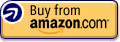
This is a charging station specially designed for PlayStation 4 controllers. It is powerful to the point that it can charge up to 3 PlayStation controllers at a time. Additionally, it is stylish with a blue LED light. This makes it perfect for use even in the dark.
The LED turns on when the controllers are charging and turn off once they are full. As such, you can have an easy time telling when the unit is charging and when the devices are fully charged. Whats more, it features rubberized feet. These ensure that it is non-slip to provide a secure stand.
The station features a matte surface that reduces the likelihood of it scratching thereby assuring you that it will last for long in good condition. It comes along with a micro USB cable and triple USB charging docks making it a reliable unit.
Pros
- Well made
- Charges quickly
- Great charging dock
- Lightweight
- Charges three controllers at a time
- Light indicator shows when it is fully charged
Cons
- No instructions
- USB cord isn’t too long
9. YOUSHARES Dual PS4 Controller Charger with Dual USB Charge Docking Station

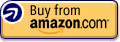
This is an efficient charging station that will power up to two PS4 controllers at a time. It features dual ports that serve to ensure that you can charge your controllers simultaneously. As such, it makes a great device for those who want to save some time.
Besides efficiency, the unit is space saving. It measures 5.87 x 2.17 x 1.18 inches making it a compact unit to fit into every space. Whats more, it is beautiful when added to every room due to its novel design. Hence, you not only get a functional charger but a good looking one too.
It comes with a long USB cable that is 30.98 inches long. This makes it convenient since it does not limit your flexibility. Besides functioning as a charger, you can use it as a storage dock when not in use. With it, you will never have a difficult time inserting or removing the PS4 controller.
Pros
- Compact
- Beautiful design
- Easy to use
- Charges two controllers at the same time
Cons
- No USB wall connector
8. PS4 Controller Charge Station

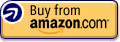
This is a lightweight, convenient, and easy-to-use controller suitable for those who want to charge up to two controllers at a time. It is compatible with PS4 controllers. When charging one controller, it takes two hours while it takes up to 4 hours to power two controllers.
The charging station is constructed with high-quality materials so that it gives you service for a long time. Its power supply is from a USB port of a PC or PS4 game console, or any other 5V output power adapter. It features LEDs that indicate the charging status. When the LED is red, it tells you that it is charging, while green shows that it is charged or in a standby mode.
Pros
- Good price
- Great design and colors
- Comes with a USB cable
- Easy to use
- Comes with a USB cable
- Lightweight
- Bright indicator lights
- Fast and convenient
- Charges two controllers at a time
Cons
- Quite difficult to plug in the controllers
7. Vinpie PS4 Controller Charger Docking Station Tripple Charging Station

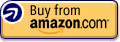
This is a triple charger controller stand that allows you to charge up to three PlayStation controllers at a time. As such, it is perfect for use in homes with passionate gamers. It is easy to use since it only requires you to put the controller on the charging dock and be sure that you have it ready for charging.
The charging station comes with a micro USB charge cable. As such, you can be sure to have gotten a completely functional unit. Despite it being functional, it is also good looking. It features a stylish black and red surface making it a device that is attractive. Moreover, it features a blue LED light suitable for use in the dark.
The charging station is safe to use since it features rubberized feet that maintain it in place. More to that, it can last you for a long time while maintaining its look since it features a matte finish that isn’t susceptible to scratches. The devices measure 9.1 x 7.3 x 1.2 inches so that it doesn’t take a lot of space.
Pros
- Great design
- Good quality
- Charges fats
- Easy to shift to a nearby outlet
- Doesn’t need to be plugged into the PS4
Cons
- Not easy to fit into the charging port
- Connectors are a bit weak.
6. PS4 Dual Shock Controller Dual USB Charging Charger Docking Station

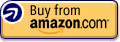
With built-in micro USB ports, this charging station allows you to charge up to two PS4 controllers at a time. A full charge of one controller takes 2.5 hours while a simultaneous charge of two controllers takes up to 3 hours. This assures you of getting an efficient unit that will help you save a lot of time.
More to being efficient, this unit helps to save your PS4’s controller built-in battery. The reason behind this is that it includes a protector chip. This allows the PS4 charging station to power your controller when it is below 70%. If you interrupt the charging process and place it back to charge, the station stops to charge it when it is above 70% but below 100%, so that it keeps your battery safe.
The charging station is easy to use since it features LED light indicators that tell you the status of the battery. Once you connect the USB cable, the LED turns to green and then red when it is charging. After it is completely full, it turns to green again assuring you of having an easy time when you want to know your battery’s status.
Pros
- Easy to use
- Compact
- Solid construction
- Reasonably priced
- Charges controllers fast
- Easy to plug in controller and take off
Cons
- Using the green color light for connecting the USB and when full can be confusing.
5. YOUSHARES Quad Charging Station

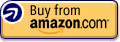
This unit is designed to charge PS4 controllers and PS move controllers. However, it is not compatible with PS3 controllers. It is easy to use since it requires you to connect the PS move or PS4 controllers into the charging dock and finally plug it into any dc port or USB port from the PS4 or PC.
It includes an LED light that tells you the battery status when charging. The LED turns red when charging and green when fully charged. As such, you can rest assured to have an easy time when you want to determine the status of the battery. With this charging station, you can charge up to 4 controllers simultaneously which allows you to save a lot of time. Whats more is that you can use it as a storage dock while it is not in use.
Pros
- PS4 controllers connect easily
- LED lights show the status of the batteries
- Multipurpose unit
- Charges four controllers at a time
Cons
- None
4. Lasuavy DualShock 4 Dual Charging Station

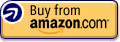
As one of the best ps4 controller charging stations, this unit allows you to charge up to two controllers at the same time. As such, you can rest assured not to sacrifice your time waiting for the controllers to charge one at a time. It features dual USB ports which also allow you to charge phones, tablets, among other USB devices.
It is compact at only 7.5 x 4.5 x 2.5 inches so that it does not take up your space. Whats more is that it features a modern and classic black color that makes it good to look at. The charging station can act as a storage to allow you to store your controllers when you are not playing. It comes with a USB charging cable, four white and four black thumb grips for the controller’s joysticks.
Pros
- Inexpensive
- Easy to setup
- Charges fast
- Sturdy unit
- Doesn’t take up a lot of space
- Light indicator to show when charging is complete
- Holds the controllers well so that they don’t fall
Cons
- USB cable not so long
3. Zettaguard 1792718 Dual Charging Station Charger for PS4 Controller

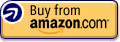
With a product dimension of 6.9 x 6.8 x 4.5 inches, this is a compact charging station that will never take a lot of space in your house. It is designed to charge PS4 controllers. With it, you can power up to two controllers simultaneously enabling you to save a lot of time. The device features a USB port from where you can power it.
Pros
- Easy to plug in
- Charges quickly
- Great price
- Takes up little space
- Charges two controllers at a time
- Light indicator to show the battery’s status
Cons
- Feels delicate when attaching and detaching the controllers.
2. Pecham DualShock 4 Dual Charging Station

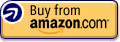
As the second-best ps4 controller charging station in our review, this unit can charge up to two PS4 controllers at a time. It is compact at only 6.2 x 2.7 x 1.7 inches, while it is lightweight at 4 ounces. This makes it a perfect charging station for those who need a portable device to allow them to take it anywhere.
The unit features a sleek and smooth design which makes it add some style to your room. Due to the featured light indicator on it, you can rest assured to have an easy time telling the status of the battery. It turns red when charging, and green once the controller is fully charged.
Whats more is that it acts as a safe stand to charge your controllers. This is due to the anti-skid function that provides it with stability to ensure that it will not tip over. The device is built to last since it is made of a durable ABS material. It is also easy to charge since it includes USB adapter ports and a USB cable that only requires you to plug into the PS4 console, PC host, or any other standard DC 5V adapter.
Pros
- Sleek design
- Durable
- Sturdy docking station
- Small and compact
- Easy to use
- Powerful
- Holds controllers effectively
- Antiskid pieces ensure that it remains in place
- Convenient light tells when it is connected
- Controllers fit within the charger perfectly
Cons
- No wall adapter just a USB port
- Slightly hard to get controllers on and off
1. Megadream Dual USB Charging Charger Docking Station

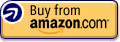
With built-in micro USB micro adapter ports, this unit allows you to charge up to two PS4 controllers at a time. It adopts a wireless controller charger to allow you to charge it via a USB port from the wall power source, PC or PS4 console.
Whats more is that it features an LED light indicator. This allows you to know the status of the controller’s batteries and therefore know when you need to plug them out. The LED turns red to show that it is charging and green to show when the batteries are fully charged. When charging one controller, this unit takes 2.5 hours when it takes up to 3 hours to charge two controllers simultaneously.
The station is not only functional but also compact and sleek. It measures 6.3 x 4.7 x 3.5 inches to allow it to fit into any space. Besides acting as a charger, you can also use it as a storage to store other controllers.
Pros
- Durable
- Good looking
- Sturdy
- Fair price
- Easy to plug in
- Quick charging
- Great LED colors that show the battery status
Cons
- Cant charge through a wall outlet
- Red light can be hard to see when the controller is illuminated
Conclusion
The PS4 controllers reviewed above are worth buying when you want to get the best ps4 controller charging stations. They are lightweight, durable, with various charging ports, affordable, and easy to use. So, be sure to try one of them and be sure to have bought a PS4 controller worth your money.